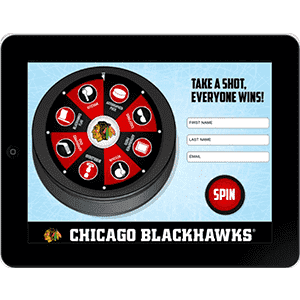FAQ’s for Game Marketing
General Questions:
Known Issues:
Being all things to every possible device, operating system and web browser is a very difficult thing to do. There may be times when the design images aren’t perfect. We don’t know of any specific issues.
Q) How Much?
A) Pricing is based on many factors. We will need to know about your game, anticipated play volume, the length of the promotion, will the game send players an email after the play, features, your graphic design capabilities, is data collection needed or not. The quickest way to get to the cost is to call 877-530-4499.
Basic Overview Video
Q) What is SaaS?
A) This means Software as a Service. There are many reasons why this is SaaS. Primarily the reason is for security and special server requirements that all web hosting accounts do not have. Another large benefit is we can easily upgrade the software should a security issue or upgrade be needed. Set up fees are based on which version and options are needed.
Q) Who owns the data?
You own 100% of the data your marketing game acquires. Some companies don’t mention that they retain ownership of your data. We believe your data should be yours, and if I’m not mistaken it is the law unless otherwise contracted.
Notes on data: We operate a very secure platform, however, we all know that even the largest companies in the world have been hacked. We do not advise that you collect sensitive information such as Social Security numbers or identifiable information. Collecting names and email addresses is not considered sensitive data.
For the time being EU customers may not collect data in our system do to General Data Protection Regulation (GDPR). We can work with you as we do with Banks and other customers on applications or systems to collect the data into your server before a play. Contact us for more information.
Q) How many times can someone play?
A) The system can log the player’s IP address so they may only play once per game period per IP address. Plus it will only take the email address once per game period. It is possible for them to change their IP address but they will have to use an alternative email address to play again.
Update: We now offer “Game Rules” Play X number of times Daily, Weekly, Monthly. You make the rules!
Q) What are the probabilities of winning?
A) That depends on your prize inventory. How many prizes you offer within each prize level and what you estimate the to total amount of estimated players. You set how many of each prize level and you set the maximum amount of players per game period.
Q) How many prizes or coupons can I have?
A) Thats is a two part question. There are five prize levels and a losing level. You set inventory values for each level. If no losers the inventory is zero. Then there is the overall volume of inventory. That will depend on the account setup after we speak with you. There is a cost to using the gaming server and emailing systems resources for high volume games.
Q) How do I send an email to the player?
A) Our system allows for branded email design. Each prize level will have unique fully branded content. You will need to provide compatible transactional SMTP settings in order to send the emails. We recommend Mandrill transactional email service. Note: Any outgoing email service has standards regarding bounce rates, spam complaints, and hourly limitations.
Q) How will I know what people have won and who they are?
A) You will log into the secure administrative area and export the Excel file that records the player’s name, email address prize, IP address and the date and time that they played.
Q) Can I run two games at once?
A) Yes and No. You are purchasing a single license to operate one game at a time. You may restart the game as often as you would like. To run multiple games you will need multiple licenses.
Q) Is is possible to collect other information?
A) Yes. We can customize the fields in the program to be what you need. There are up to seven data fields. We can also remove the data fields. We can also integrate surveys or web forms to pass some of the data into the game with a variable url. You may need to speak with your developer to see if a variable url can be passed.
Q) Can the games and colors be customized?
A) Yes. The marketing games are very versatile. Every image of every game is replaceable. The core technology is in place. Building a custom application is generally possible. Call for more information.
Q) What web browsers do people need to play the virtual marketing games?
A) The marketing game will perform best with Internet Explorer 11, FireFox, Mozilla based browsers, and Safari (for Mac users) We had seen some issues with Windows8.0 but that is probably another reason they no longer sell that operating system.
Q) What Devices will the game run on?
A) All. SAme as above and our games run in the web browser so there is nothing needed to download
Q) Can this be translated into other languages?
A) Yes. Depending on the game. Some are harder than other. We’ll need to see about it.. There may be some limitations. Contact us for details. If you wish to have it translated, please translate the text prior.
Q) Why would I choose to use the barcodes or unique identifiers?
A) This is an option for those that need such systems. Using barcodes and/or unique identifiers helps keep control over the usage. Once a barcode or unique identifier is used it gets taken out of the system so it can not be used again.
Q) How do I create barcodes and/or Unique Identifiers?
A) Most Point of Sale programs will have a system to export Coupon Codes. This is ideal for any business that does not want to allow “Copies”. If your point of sales system doesn’t offer that we will direct you to some websites that can generate random numbers.
Kiosk, Swipe, Touch & Auto-Print:
Q) What is a kiosk?
A) A kiosk is a free standing computer within a cabinet. It could simply be an computer with a nice monitor on a counter top with internet connection, or a high-end cabinet purchased from a kiosk dealer.
Q) If I have the game on my website, can it also be used on the kiosk?
A) Yes, you would be using the same exact game that is on your website. All the data would go in the same database.
Q) Why would a kiosk be practical?
A) Using a kiosk in your location gets people to use it while they are there instead of just at home. They could win a prize and use it right away, or to enhance frequent purchasing offer them a little something on their next visit.
Q) How would the swipe cards be used?
A) Swipe cards can be used as a rewards collector. Your customer gets so many point they get a chance to spin the wheel. If you have kiosk they can swipe it themselves. It could also be used for different kinds of clubs. For example, a Birthday Club. The customer comes in on their birthday and gets a chance to swipe their card.
Q) How is the touch screen monitor useful?
A) The touch screen monitor is useful because it saves space. You don’t have to clutter up your counter space with a keyboard and mouse.
Q) What kind of printer do I need to set up the Auto-Print?
A) We can advise you based on how you are setting up your kiosk
Spin Only:
Q) Why would I opt to purchase the Spin Only version?
A) The Spin Only version is great for in-store promotions t the point of sale and Event MArketing.
Q) How to I attain a user name and password?
A) We will email you the initial user name and pass word. #We encourage you to reset them upon logging in.
Q) After I get signed in what do I do to get the game going?
A) Click “Game Options” from the menu. This will bring you to the page where you enter in your gift details. First, decide on how many people you believe will play in your designated game period. Then, decide how many prizes of each you want to give away. Enter in a small description of that prize (20 charters or
less). Then in the box is what will show up in the email. Type a more in depth description of the prize and any other details that might be important to that prize. (I.E. date of expiration) After you have entered in all the prizes, click “Save and Start New Game”.
Q) What do I do if I only want to give away three prizes: 1st, 2nd & 3rd?
A) Simple, just uncheck the boxes next to the prizes you don’t need.
Q) How do I get the emails from the people that have played my game?
A) Click “Export” from the menu. This brings you to a page that will show you the list of names and email addresses. Click on either “Export to Email” or “Download”. Either way, it will pop up as an excel sheet.
Q) What would I used import for?
A) The import section is used mainly for the bar coding version of the game. You would import a list of barcodes that work with your POS.
Q) What happens if I restart the game on accident?
A) That would be unfortunate, however, all the player data can be found under the Exports Tab, then click on Manage Exports.
Q) When I make changes on something inside the admin side, are those changes automatically update or does it take some time to update?
A) All changes are automatically updated as soon as you hit the save button.
Q) Can I change prize in the middle of a game?
A) Yes. You may change the contents of the email. You may also need to update graphics such as the reveal panel of a Scratch Off game. We have done everything possible to enable only legitimate and legal promotions. When you change the prizes you also need to update your Official Rules page.
Q) After the game is done and I restart another game, do I lose all those emails from the past game(s)?
A) No, when you are in “Export” there are two tabs, one reads “current” and the other reads “manage exports”. When you start a new game and want to see that last games emails, just click on the “manage exports” tab and they will all be there with the date that it was saved on.
Q) Once I have the game started, can I go back and change the probability or change the amounts of prizes that I’m giving away?
A) Yes, once the game is started you can change the quantity and the prize name. You must fully understand how this works. Be sure to ask about it.
Q) What’s the point of “Logging IP Addresses”?
A) If you have the “Logging IP Addresses” checked, it will only allow people to come in from that IP address once. If they try to play again, then it will tell them that they have already played. If you have the checkbox unchecked, then people can play as many times as they want.
Q) What is the reply email address of the email that the player receives?
A) It will be whichever you have with rights to your SMTP settings